Roller Shade Button/LED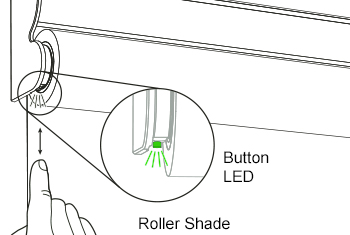 |
Honeycomb Shade Button/LED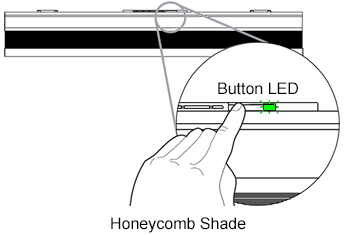 |
Quick Links
|
Normal Operation
| LED | Description | LED Cycle | LED Blink Pattern |
 |
Startup This occurs when the EDU powers up. If this happens when the EDU tries to start moving, this could be an indication that either the motor is stalling or the batteries need to be replaced. |
Red for 1/2 second, green for 1/2 second, repeat 3 times | 











1/2 second for each color. 3 seconds total. |
 |
Operating normally. | Off | 
LED off |
Assigning to control (non-repeater based system)
| LED | Description | LED Cycle | LED Blink Pattern |
 |
Step 1 - tap the shade Button to enter "Setup Mode" The LED will be solid green |
Constant on | 
A constant green LED |
 |
Step 2 - hold the Close (or bottom) button on the control to assign it to the shade The LED will blink fast then go out |
1/8 second | 

A fast green blink (8 per second) for 2 seconds |
Setting Limits (non-repeater based system)
| LED | Description | LED Cycle | LED Blink Pattern |
 |
Step 1 - tap the shade Button to enter "Setup Mode" The LED will be solid green |
Constant on | 
A constant green LED |
 |
Step 2 - hold Open and Raise on an assigned shade control to enter Limit Set Mode The LED will blink fast then go back to solid green |
1/8 second | 

A fast green blink (8 per second) for 2 seconds |
 |
Step 3 - adjust position of shade using Raise and Lower buttons The LED will be solid green |
Constant on | 
A constant green LED |
 |
Step 4 - hold the Open button to save the Open limit, or the Close button to save the Close limit The LED will blink fast then go out |
1/8 second | 

A fast green blink (8 per second) for 2 seconds |
Addressing to a Main Repeater (RA2)
Note: After the main repeater enters addressing mode, it will take up to 1 minute for the Shades to also enter. When the shade LED is flashing, it has successfully entered the mode.
| LED | Description | LED Cycle | LED Blink Pattern |
 |
Unaddressed. This device is in addressing mode and is unaddressed to the main repeater. | 4 seconds | 



On for 3 seconds, then off for 1 second. |
 |
Addressed. This device is in addressing mode and is addressed to the main repeater. | 1 second | 

1/2 second on, 1/2 second off. |
 |
Trying to address. When the shade is in addressing mode & the shade button is held for 3 seconds, it will address to the main repeater. | 1/8 second | 

A fast green blink (8 per second) for 2 seconds. |
Programming with a Main Repeater (RA2)
| LED | Description | LED Cycle | LED Blink Pattern |
 |
Unassigned. The shade is in programming mode and is unassigned to the control device that was used to enter programming mode (ex: Pico, seeTouch keypad, GRAFIK Eye QS). | 10 seconds | 












2 green blinks every 10 seconds. |
 |
Assigned. This device is in programming mode and is assigned to the control device that was used to enter programming mode (ex: Pico, seeTouch keypad, GRAFIK Eye QS). | 1 second | 
 1/2 second on, 1/2 second off. |
Low Battery
| LED | Description | LED Cycle | LED Blink Pattern |
 |
Batteries are too low and need to be replaced. The shade cannot move. |
5 seconds | 










 1 red blink every 5 seconds |
 |
While shade moves - Shade has low batteries and only a few motions left. | On While Moving | 
 On while shade is moving, then off |
 |
Shade won't move - Shade heard the button press, but the batteries are too low to move. | 5 seconds | 
 On 5 seconds, then off |
Excess RF Traffic
| Description | LED Cycle | LED Blink Pattern |
| Excess non-Lutron RF traffic. | 15 seconds | 

On 15 seconds after reset, then off |
| Excess RF traffic from other Lutron systems. | 30 seconds | 

On 30 seconds after reset, then off |
| Excess local system RF traffic. | 15 seconds | 

Blink every second for 15 seconds after reset, then off |
Return to Defaults
Note: Returning the shade to its default settings ("out-of-box") will NOT affect its limits.
| LED | Description | LED Cycle | LED Blink Pattern |
 |
Step 1 - tap the shade button 3 times quickly. The LED will toggle on and off while tapping |
1/8 second | 

LEDs toggle on and off. |
 |
Step 2 - immediately after Step 1, press and hold the button for 3 seconds. The LED blink quickly for 2 seconds |
1/8 second | 

A fast green blink (8 per second) for 2 seconds. |
 |
Step 3 - immediately after Step 2, tap the shade button 3 times quickly. The LED blink quickly for 2 seconds, go solid green, and then give "Startup" feedback |
1/8 second | 

A fast green blink (8 per second) for 2 seconds. |
Fault Conditions
| LED | Description | LED Cycle | LED Blink Pattern |
 |
Ensure the shade's fabric or hembar is not caught or hung up. The LED will blink like this for 15 seconds when it stops abruptly. |
1/8 second | 

A fast red blink (8 per second) for 15 seconds. |
 |
Open and Close limits need to be set The LED will blink like this for 1 minute when attempting to move this shade. The shade has experienced an error related to position tracking, one of the causes is manual manipulation of the shade. To clear this state, save its current position as CLOSE first, then adjust limits to reset OPEN and CLOSE. |
1/2 second | 







Two quick red blinks, twice a second for 1 minute. |
 |
The shade prevented movement due to high condensing humidity. The shade has experienced a high condensing humidity condition. When the shade receives a command to move, it will display this blink code for the next 15 seconds. Please ventilate the space and allow time for the shade to dry. The shade will not move until it is dry. |
1/2 second | 












Blink five times every 4 seconds. Repeats for 15 seconds. |
OS Updating
| LED | Description | LED Cycle | LED Blink Pattern |
 |
In OS update mode & receiving data. | Constant on |  |
 |
In OS update mode, but not receiving data. Note: The shade doesn't always receive data while OS uploading, so seeing this during the upload doesn't imply that there is an error. If this blink code continues after the OS upload finishes, however, then the shade did not properly update. To fix this, verify that RF range between the nearest repeater & the shade is acceptable, and try again. |
1 second | 

1/2 second on, 1/2 second off. |
Spring Balance Validation Test
| Description | LED Cycle | LED Blink Pattern |
| Spring validation entered. | 1/16 second | 

Green LED flashes 8 times in 1 second, off for 1 second. Repeats for up to 60 seconds. |
| Test passed. Spring validation complete; shade is properly sprung. | 1 second | 



Green LED solid for 3 seconds, off for 1 second. Repeats for up to 60 seconds. |
| Test failed. Shade is under-sprung. Shade needs rebalancing; add a balancing spring to the assembly. | 1/2 second | 











Green LED blinks 3 times and turns on for 3 seconds. Repeats for up to 60 seconds. |
| Test failed. Shade is over-sprung. Shade needs rebalancing; remove a balancing spring from the assembly. | 1/2 second | 











Red LED blinks 3 times and turns on for 3 seconds. Repeats for up to 60 seconds. |